Do you want to remove your usb drive from your PC with out safty remove? Windows allows you to optimize your USB device for quick removal or improved performance. By default, Windows optimizes USB devices for quick removal.
Optimize windows for it
You can access this setting from the device manager – open the Start menu, type Device Manager,and press Enter to launch it.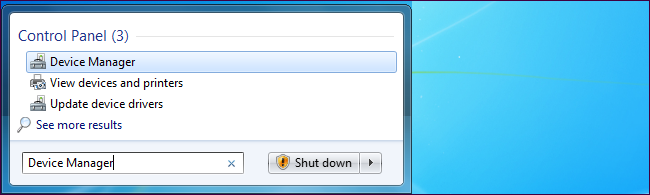
Expand the Disk drives section in the Device Manager, right-click your device, and select Properties.
Select the Policies tab in the Properties window. You’ll notice that Windows says you can disconnect your USB device safely without using the Safely Remove Hardware notification icon, so this means you can unplug your USB device without ever safely removing it, right? Not so fast.



0 comments:
Post a Comment